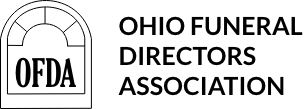OVRS Resources
OFDA will update and provide resources as they come available.
Important Updates from the Ohio Department of Health – Bureau of Vital Statistics
📢NEWS ALERT: Important Updates from the Ohio Department of Health – Bureau of Vital Statistics
The Bureau of Vital Statistics (BVS) distributed an email to funeral homes yesterday evening. OFDA was informed that this message was not sent to all OVRS users—only to the main contacts listed for each funeral home.
To ensure all members have the most up-to-date information, we are sharing the following Release Notes for Funeral Homes provided by BVS:
📝 Release Notes for Funeral Homes
This message is being shared to provide updates on any issues or to provide important information on any death issues.
📄Drop to Paper – Medical Certification Worksheet
- It is essential to verify whether an electronic certifier exists before requesting certification through the “Drop to Paper” process.
- If the certifier’s name does not appear in the table, the name field should remain blank.
- Please ensure that no name information is entered in the Certification section when you print the Medical Certification Worksheet.
🖊️Medical Certification Worksheet
- All information in the Certified section must be completed before attaching the document to your death case.
- If the certifier’s name, title, license number, or address is missing, you will be notified that the case cannot be registered until the form is complete.
- Please ensure that the certifier provides their email address and phone number so that they can be contacted for enrollment in OVRS, allowing future cases to be completed electronically.
⚰️Ordering Disposition Permits
- In cases of a "Drop to Paper" record the system will not allow a funeral home to print a disposition permit once the order has been paid and certificate meets the required status.
- Once you have successfully completed an order for a disposition permit, the printing option for the permit is not enabled, which gives the impression that your order has not been entered correctly.
- PLEASE DO NOT ENTER ADDITIONAL REQUESTS TO ORDER THIS SERVICE. If this occurs, please contact the Vital Statistics Help Desk at (614) 466-2531. A representative will verify your order and provide a copy of the permit.
🔢 Social Security Verification
OVRS is currently experiencing an issue validating decedents’ Social Security numbers with the SSA. We are trying to escalate this issue, however, there are limited resources at SSA to help right now. We will continue to work on this issue until a resolution is found. Until then, we are asking all funeral directors to complete Form SSA-721 (Statement of Death by Funeral Director) to report a death to the Social Security Administration.
📚Additional Resources
OVRS has added several reference documents under the Help Section within the system:
- OVRS Funeral Director Quick Start Guide
- OVRS Funeral Home Manual
- OVRS Disposition Permit Guide
- OVRS Drop to Paper Guide
For questions or assistance, please contact the Bureau of Vital Statistics Help Desk at (614) 466-2531
ODH Vital Stats – OVRS Frequently Asked Questions
This document is a working resource and will be updated as needed. It was initiated from questions submitted during the October 6 webinar, developed in collaboration with the Ohio Department of Health’s Bureau of Vital Statistics.
Recorded Webinars
CLICK HERE to watch the October 6, 2025 OVRS webinar
CLICK HERE to watch the January 13, 2026 OVRS webinar, "Death Management in OVRS – Continued Training & Updates"
Top Reminders for a Smooth Transition
OVRS Enrollment
If you did not receive an email with enrollment instructions and believe that you should have, please reach out to OVRS@odh.ohio.gov.
Create an OHID account
If you do not already have an OHID account on the InnovateOhio Platform, the OVRS enrollment process will guide you through the account creation process. You can proactively create an OHID account by visiting ohid.ohio.gov and signing up for a new account.
If you have trouble creating or accessing your OHID, please reach out to the Ohio Department of Administrative Services (DAS) via the following methods:
- Online Helpdesk Chat
- Calling the OHID Support at (614) 644-6443, available weekdays, 8 AM – 5 PM
Register your Support Staff if Necessary
If you have support staff who need access to OVRS, please send their name and email address to OVRS@odh.ohio.gov. The OVRS team will send them the information and access required to complete enrollment.
Reach out for Assistance
If you have any questions or need any other assistance, the OVRS team is ready to help. Contact them at OVRS@odh.ohio.gov.